Log into the databases and e-journals from off-campus with a PIN (Personal Identification Number) provided by the library to registered Nelson Mandela University clients (please see section 2).
OR
Create your own PIN online from the link "my library record" under the heading: Useful links on the Library’s home page (see screenshot below), but you must first be registered as a library user to do so (please see section 1).
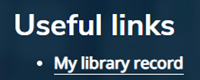
1. HOW TO CREATE A PIN FOR OFF CAMPUS ACCESS TO ONLINE DATABASE
PLEASE NOTE:
You must be a registered library user (please activate your library membership annually at any campus library).
On the library website, click on 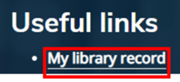
On the next screen, complete only the first two text boxes.
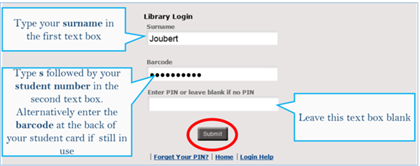
On the next screen, you can enter a PIN.
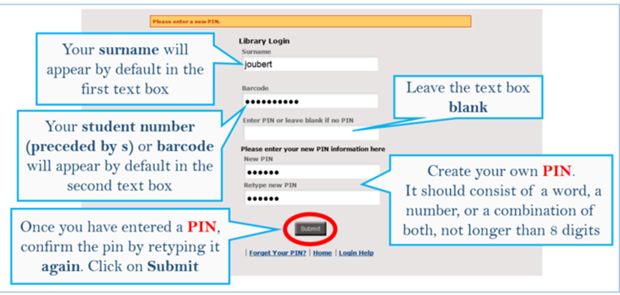
The next screen will show your Library record. You can now click on  at the top of the screen.
at the top of the screen.
The next section explains how to use the PIN, created in the Library Catalogue, to access databases off-campus.
2. OFF-CAMPUS ACCESS WITH A LIBRARY PIN
On the library website, click on 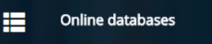
You can now search any of the databases by clicking on the database title.
The next screen will ask you to verify yourself.
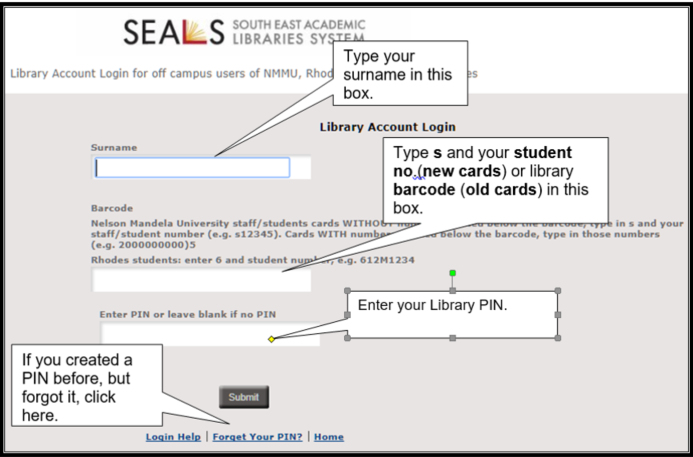
-
Enter your personal details and PIN number (created as instructed under § 1).
-
Click on Submit.
The home page of your chosen database will display.